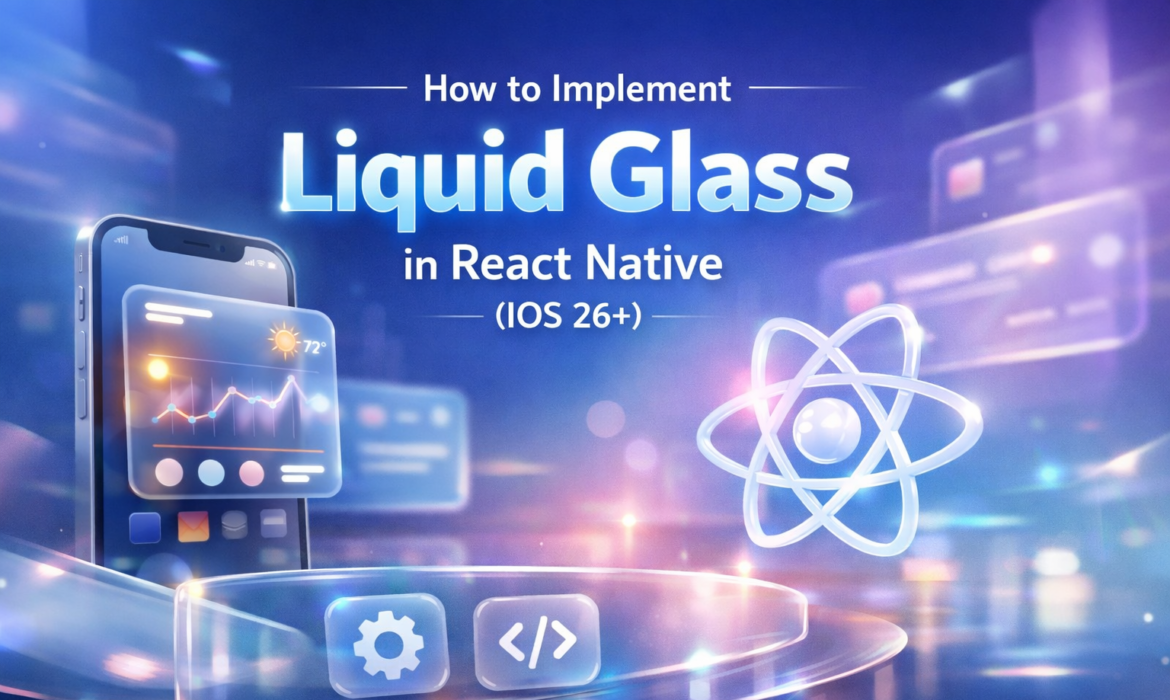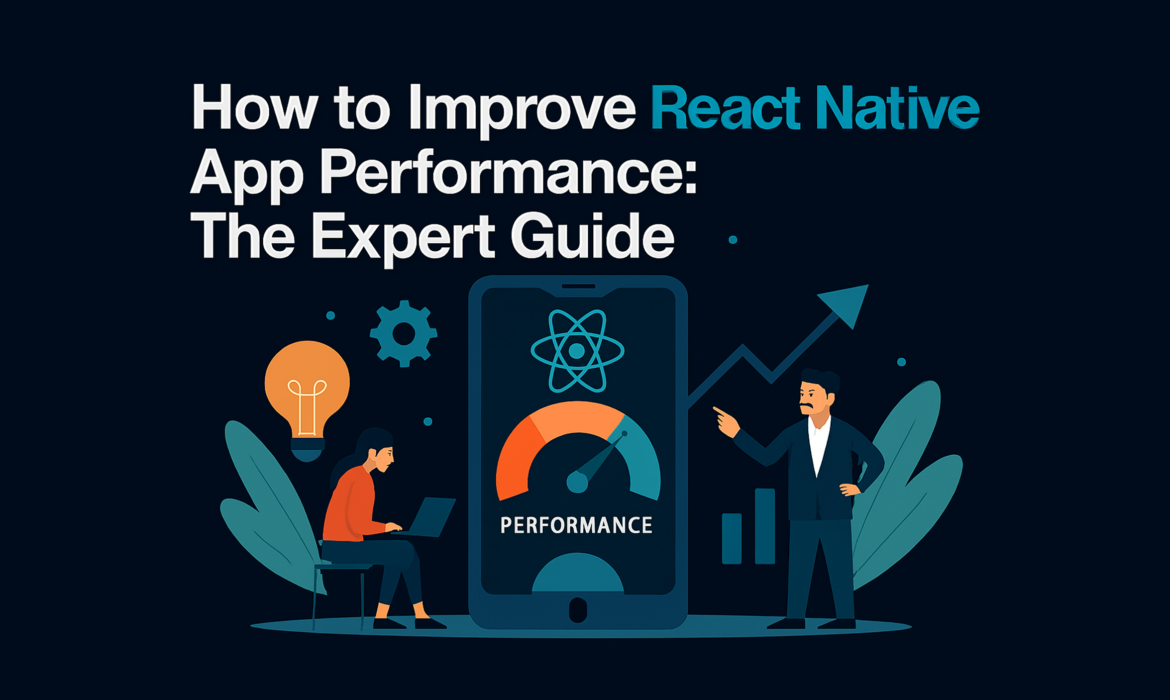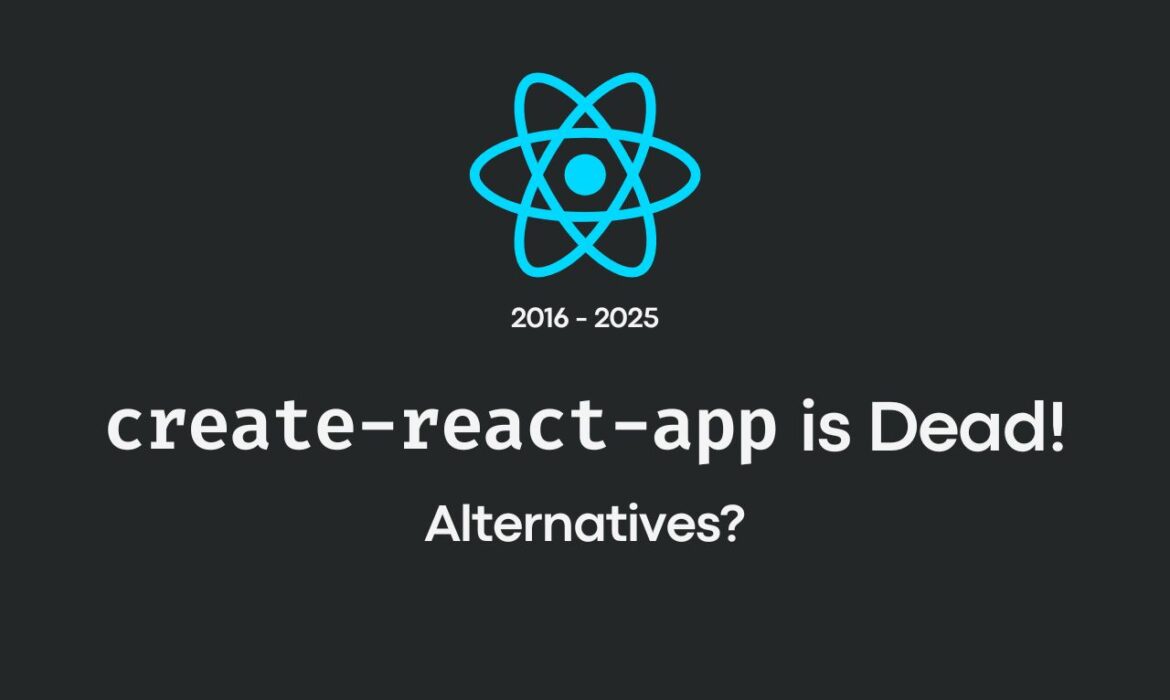How to Implement Liquid Glass in React Native (iOS 26+)
Learn to Implement Liquid Glass in React Native (iOS 26+)
If you’ve been keeping an eye on mobile design trends, you know that Liquid Glass is the next big thing. Introduced with iOS 26, this effect is a beautiful evolution of the classic glassmorphism we’ve loved for years. This isn’t the old “blur + opacity” trick anymore. Liquid Glass behaves like a real material. It refracts what’s underneath it, catches light as you interact, and subtly adapts its tint based on motion and context. The result is a surface that feels alive rather than painted on.
Ready to give your React Native app that premium, futuristic vibe? Let’s dive into how you can implement this effortlessly.
What Exactly is Liquid Glass?
The Golden Rules: Design Best Practices
Before we touch the code, a word of advice from Apple’s Human Interface Guidelines: use Liquid Glass sparingly. Because it is so visually powerful, overusing it can actually distract users from your content.
- Reserve it for functional elements: Use it for navigation bars, headers, floating cards, or action buttons.
- Don’t go full-screen: Avoid making entire screen backgrounds transparent; it works best for floating panels.
- Prioritize Readability: Ensure your text has enough contrast against the dynamic background. You can use a
tintColoroverlay to maintain brand consistency and visibility.
Getting started in React Native
On iOS 26+, implementing Liquid Glass in React Native is surprisingly straightforward. The exact approach depends on whether you’re using the New Architecture directly or working within Expo.
Step 1: Setting Up the Libraries
By 2026, the React Native ecosystem has matured to support these native primitives out of the box. You have two primary paths:
Option A: The Callstack Library (Recommended)
@callstack/liquid-glass is the go-to solution. It bridges Apple’s native Liquid Glass APIs directly into React Native using Fabric and TurboModules, so you’re getting the real thing, not a visual approximation.npm install @callstack/liquid-glassOption B: The Expo Way
If you’re building with Expo (SDK 54+), you can achieve the same native feel using theexpo-glass-effect package. It closely mirrors SwiftUI’s glass modifiers, so the behavior feels consistent with the rest of the system UI.npx expo install expo-glass-effectStep 2: Implementing Your First Glass Component
import { LiquidGlassView, isLiquidGlassSupported } from '@callstack/liquid-glass';
import { Text, StyleSheet } from 'react-native';
const GlassCard = () => (
<LiquidGlassView
effect="regular" // 'regular' for frosted, 'clear' for high transparency
interactive={true} // Enables the "glint" effect on touch
style={[
styles.card,
!isLiquidGlassSupported() && { backgroundColor: 'rgba(255, 255, 255, 0.5)' }
]}
>
<Text style={styles.text}>Futuristic UI</Text>
</LiquidGlassView>
);
const styles = StyleSheet.create({
card: {
padding: 20,
borderRadius: 24,
width: 300,
height: 150,
justifyContent: 'center',
},
text: {
fontSize: 18,
fontWeight: '600',
color: '#000',
}
});
Step 3: The “Merging” Effect
LiquidGlassContainerView (or GlassContainer in Expo).import { LiquidGlassContainerView, LiquidGlassView } from '@callstack/liquid-glass';
const MergedInterface = () => (
<LiquidGlassContainerView spacing={20} style={styles.container}>
<LiquidGlassView style={styles.circleLarge} />
<LiquidGlassView style={styles.circleSmall} />
</LiquidGlassContainerView>
);
spacing prop controls the distance at which the glass elements begin to affect each other and merge their refraction fields.Performance: Keeping it Buttery Smooth
- Limit Layers: Avoid stacking more than 3 layers of Liquid Glass per screen. Each layer compounds the GPU workload.
- Hardware Acceleration: On Android fallbacks, use the
renderToHardwareTextureAndroid={true}prop to offload rendering to the GPU. - Cache Textures: Avoid recomputing blurs during every render; pre-render blurred backgrounds where possible.
- Known Issues: Avoid using
opacityvalues less than 1 on the glass view itself, as this can cause rendering glitches.
Cross-Platform: Don’t Forget Android & Legacy iOS
For Android
- React Native Skia: This is the gold standard for Android. You can write custom RuntimeShaders to mimic the “liquid” glint and refraction.
- Expo Blur: If you need something simpler, use
expo-blurwithexperimentalBlurMethod="blur"for a smooth frosted look.
For Legacy iOS (13-25)
VibrancyView pulls colors from the background into your foreground text, mimicking the “adaptive tinting” of the newer APIAccessibility: Designing with Empathy
import { AccessibilityInfo } from 'react-native';
const prefersReducedTransparency = await AccessibilityInfo.isReduceTransparencyEnabled();
@callstack/liquid-glass handle this gracefully by default, but it’s always good to verify your fallbacks look great.
Building modern mobile apps is more than just code
Implementing Liquid Glass is more than just a visual trend; it’s about embracing a new “physics of the interface”. By moving away from static designs and toward these “living” materials, you’re signaling to your users that your app is built for the modern era.
Design trends like Liquid Glass are exciting, but pulling them off well takes more than copying snippets. It requires a solid understanding of platform behavior, performance constraints, and how real users interact with your app.
At TechNurture IT Solutions, we build high-quality mobile applications using React Native and modern UI patterns that feel fast, native, and future-ready. From clean architecture and performance optimization to polished UI and smooth animations, we focus on building apps that not only look premium but scale confidently as your product grows.
If you’re planning a new mobile app or want to modernize an existing one with iOS 26 features like Liquid Glass, we’d love to help.
👉 Explore our Mobile App Development Services
Have an idea in mind or a project you’d like to discuss?
Book a free consultation with our team to discuss your app, timelines, and the best technical approach; no pressure, just clarity.
What Is an MVP and Why Startups Should Build One First
Learn what an MVP is, how it helps startups validate ideas early, reduce risk, and build products users love with less cost and faster iteration.
How to Improve React Native App Performance: 5 Proven Techniques
A complete guide to optimizing React Native performance. Learn how to fix re-renders, smooth animations, speed up lists, and deliver fast, scalable mobile apps.
Create React App Deprecated – What It Means & Alternatives
Create React App Deprecated – What It Means & Alternatives
Introduction
Create React App (CRA) has been a go-to tool for quickly setting up React projects. However, it has now been deprecated due to performance limitations and the rise of better alternatives like Vite and Next.js. In this blog, we’ll explore why CRA is being phased out, the best alternatives, and how to migrate your existing projects smoothly.
What is Create React App (CRA)?
Create React App is a command-line tool that helps developers set up a new React project with zero configuration. It provides Webpack, Babel, ESLint, and other essential tools pre-configured, allowing developers to focus on building their applications.
Why is Create React App Being Deprecated?
- Performance Issues: CRA is slower compared to modern build tools.
- Webpack Limitations: CRA relies on Webpack, which can be slow in large projects.
- Better Alternatives: Vite, Next.js, and Parcel offer better performance and developer experience.
- Lack of Updates: CRA hasn’t seen major improvements, making it outdated in the fast-moving frontend ecosystem.
What are the best alternatives to Creating a React app?
1. Vite
Vite is a lightning-fast frontend build tool optimized for modern JavaScript frameworks, including React.
2. Next.js
Next.js is a powerful React framework that supports server-side rendering (SSR) and static site generation (SSG).
3. Parcel
Parcel is a zero-configuration bundler known for its fast builds and easy setup.
4. Custom Webpack/ESBuild
Advanced developers can configure Webpack or ESBuild for complete control over their build process.
Effects on Existing Projects Using CRA
Existing CRA projects will continue to work but may face issues with long-term maintenance and performance. Migrating to an alternative like Vite or Next.js is recommended.
Step-by-Step Guide to Migrating from CRA to Vite
- Install Vite:
npm create vite@latest my-app --template react - Move your existing components and assets to the new project.
- Update dependencies and configurations.
- Run
npm installandnpm run devto start your new project.
Conclusion
Create React App served its purpose but is now deprecated. Developers should transition to modern, faster alternatives like Vite or Next.js for better performance and scalability.
References & Further Reading
Need Help Migrating to Vite? Reach Out!
If you’re looking to migrate your existing Create React App project to Vite, our expert developers can help. Contact us today!
JavaScript vs. TypeScript: Making the Right Choice for Development
When commencing web development projects, choosing the right programming language is crucial. For many developers and agencies, the decision often comes down to JavaScript and TypeScript. Both languages have their unique advantages and use cases, and understanding when to use each can significantly impact project success. Let’s explore the strengths, real-life problems, and use cases for both JavaScript and TypeScript.
JavaScript
Advantages of JavaScript:
- Widespread Usage: JavaScript is one of the most popular and widely supported programming languages in the world, making it an excellent choice for web development.
- Quick Prototyping: Thanks to its simplicity and low entry barrier, JavaScript is often the go-to choice for rapid prototyping and small-scale projects.
- Rich Ecosystem: JavaScript boasts a vast ecosystem of libraries and frameworks, including React, Angular, and Vue.js, which are ideal for front-end development.
- Lightweight: JavaScript is lightweight and perfect for simple scripts and single-page applications.
Use Cases for JavaScript:
- Front-End Development: JavaScript is indispensable for creating dynamic, interactive user interfaces in web applications.
- Server-Side Development: With Node.js, developers can use JavaScript for server-side programming, making it a viable option for full-stack development.
- Web Animations: JavaScript is often the go-to choice for creating animations and interactive elements on websites.
TypeScript
Advantages of TypeScript:
- Type Safety: TypeScript provides strong static typing, reducing the likelihood of runtime errors and making it easier to catch bugs during development.
- Improved Code Maintainability: TypeScript’s type annotations and interfaces enhance code clarity and maintainability, especially in large and collaborative projects.
- Editor Tools: TypeScript offers excellent tooling, including code autocompletion and in-line documentation, which increase developer productivity.
- Integration with Existing JavaScript Code: TypeScript allows for gradual adoption, meaning you can start using it in an existing JavaScript project without rewriting everything.
Use Cases for TypeScript:
- Large-Scale Projects: TypeScript shines in large and complex projects where type safety and code maintainability are crucial.
- Collaborative Development: Teams benefit from TypeScript’s strong typing, which reduces communication errors and improves code quality.
- Cross-Platform Development: TypeScript can be used on both the front end and back end (Node.js), making it a solid choice for full-stack development.
Real-life problems and examples
1. Problem: Type Safety
JavaScript: Suppose you are working on a large e-commerce website, and you need to calculate the total price of items in a shopping cart. In JavaScript, without type checking, you might accidentally add a string to a number, leading to unexpected behaviour and potential runtime errors.
let total = 0;
total += 10;
total += "5"; // No type checking in JavaScript
console.log(total); // Outputs "105" instead of 15
TypeScript Example: With TypeScript, you can define the types explicitly and catch such errors during development:
let total: number = 0;
total += 10;
total += "5"; // TypeScript error: Type 'string' is not assignable to type 'number'
console.log(total);
2. Problem: Code Maintainability
JavaScript: Imagine you’re developing a web application with many components. In JavaScript, it can be challenging to keep track of what data each component should receive and return without type definitions. This can lead to debugging issues and confusion in larger projects.
TypeScript: TypeScript enables you to define and enforce interfaces for components, making it easier to maintain and understand the code:
interface User {
name: string;
age: number;
}
3. Problem: Integration with External Libraries
JavaScript: Integrating external JavaScript libraries can be challenging, as they often lack type definitions. You might need to rely on documentation and runtime checks to ensure correct usage.
TypeScript: With TypeScript, you can use declaration files (e.g., .d.ts) to provide type information for external libraries, making integration more seamless and safer. For instance, when working with a library like Axios:
import axios from 'axios';
axios.get('/api/data') .then((response) => { // TypeScript knows the shape of the response console.log(response.data); }) .catch((error) => { console.error(error); });4. Problem: Refactoring and Scaling
JavaScript: As your project grows, refactoring can become challenging in JavaScript, particularly when renaming variables, functions, or objects. Finding and updating all the relevant instances manually can be error-prone.
TypeScript: TypeScript simplifies refactoring, as it can automatically identify and update all references when you rename a type or interface, thanks to its static analysis capabilities.
5. Problem: Collaborative Development
JavaScript Example: In a team of developers, miscommunication or misunderstandings can lead to inconsistent coding practices. Without strict type checking, developers may make errors in their code, leading to integration issues and reduced efficiency.
TypeScript Example: TypeScript helps teams maintain coding standards and catch errors early in the development process, enhancing collaboration and reducing the likelihood of bugs.
Conclusion:
The choice between JavaScript and TypeScript ultimately depends on the specific needs of your web development project. While JavaScript remains a versatile and valuable choice for many tasks, TypeScript offers a powerful alternative when type safety, code maintainability, and tools support. By understanding the strengths and use cases of each language, developers and agencies can make decisions and select the right choice for the job.
The key is to leverage the strengths of JavaScript for rapid development and small-scale projects and embrace TypeScript for robust, type-safe, and maintainable solutions, particularly in larger and more complex endeavours. In the ever-evolving landscape of web development, having both JavaScript and TypeScript in your toolkit allows you to tackle a broader range of projects and deliver exceptional results for your clients and users.